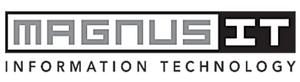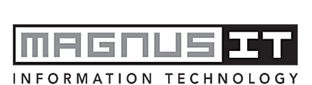What’s a Recurring Expense Really Cost, Anyway?
Here’s a question that is likely unpopular with your company’s accountant and owner: How much do you pay every month in recurring expenses? What’s a recurring expense? A recurring expense could be a monthly service fee for a utility such as telephone or internet, an annual fee for website hosting or domain registration, a licensing […]